You can apply templates only for the areas of Microsoft Dynamics AX that you have access to. However all template titles are visible to you when you create a new record, and to other users, also, if you are creating templates that will be available for all users. Be sure to consider this when naming templates. For example, avoid using names that include words.
When one or more templates that you have access to exist for a specific form and you attempt to create a new record in the form, the Select a template for… form is displayed. When you select a template from the list, the new record is created and contains default information that is based on the template that you selected.
Please click here or below link watch the video for Maintain record templates in Dynamics AX7
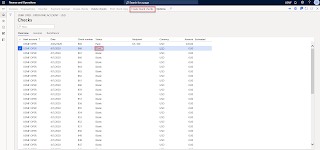

No comments:
Post a Comment