New prepayment functionality is available in Microsoft Dynamics AX7, making it easier for organizations to complete, manage and track prepayments to vendors. There are five steps involved with processing a prepayment for a purchase order, which include the following:
- Create the purchase order.
- Set up the prepayment.
- Post the prepayment.
- Make a payment.
- Settle the payment against the final invoice.
Please click here or below link watch the video for Prepayments to vendors in Dynamics AX7
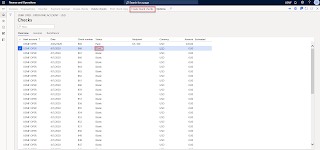

No comments:
Post a Comment