Occasionally one or more of these transaction records can be abandoned, meaning the parent data was deleted but the transaction still exists. We call these orphans because they exist in the database but are not connected to any other record. While these orphans by themselves cause no problem, they take up space in the database and given enough time, a lot of these orphaned records can cause performance issues.
Dynamics AX 2012 has a tool to spot and remove these orphans. It’s called the Consistency Check tool. It basically runs through the entire database and locates transaction records that do not have any parent record associated with them. The Consistency check tool is located under System Administration > Periodic > Database > Consistency Check
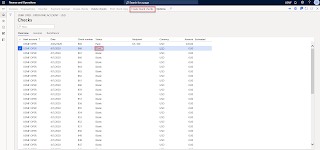

I have found that this site is very informative, interesting and very well written. keep up the nice high quality writing Group Home Consultant
ReplyDelete