Please click here or below link watch the video for Fleet Management in Dynamics AX2012R3
Subscribe to:
Post Comments (Atom)
Create checks that have Blank status for D365FO
Introduction Microsoft released a new Feature in version 10.0.3 of Dynamics 365 for Finance and Operations related to Checks in Blank ...
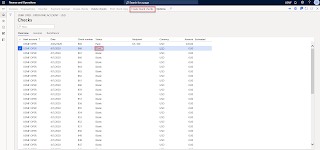
-
Create Jobs and publish them on Organization portal: Go to Human Resource -> Jobs -> Jobs. Create a new job. In this case...
-
Microsoft Dynamics AX7 introduced Fleet Management. Fleet Management is a function which allows companies which rely on transportation in bu...
-
This topic explains how to set up a broker contract that specifies the commission that a broker vendor receives for the sale of items or gr...

It is a very informative and useful post thanks it is good material to read this post increases my knowledge. Group Home Consultant
ReplyDelete