Delivery
schedules allow you to track order line quantity when you are using multiple
deliveries for a single sales order, sales quotation, or purchase order.
Use
a delivery schedule when the total quantity on an order or
quotation line must be delivered in multiple
shipments. Individual shipments are represented by delivery
lines. Two or more delivery lines make up one delivery schedule. The
delivery lines can have different delivery dates, quantities, modes
of delivery, and storage dimensions, such as site and warehouse.
Total order (original order line)
|
600
|
Requested delivery schedule
|
100 per Month
|
Requested time frame for delivery
|
6 month, on the first
day of each month
|
For
Example:
Create a new
sales order
In this scenario, the customer requests delivery of 600 in batches of
100 over a period of six weeks.To keep track of the delivery requirements, you
create a delivery schedule.
On the delivery
schedule page, you create six separate delivery lines. Each delivery line
contains 100 and indicates the delivery date for those 100. In this case, each
line is offset on the first of the week for six consecutive weeks.
When you
create a delivery schedule, the type of the original order line is
automatically changed to Order line with multiple deliveries. A line of this
type is referred to as a commercial line and is marked by an icon. The delivery
line is marked by a different icon. If you change a quantity on a delivery
line, the commercial line is updated to the total quantity of the delivery
schedule. If a trade agreement has defined a total discount for the order, the
delivery schedule ensures that your order is eligible for the total order
discount, even when the order is split into separate deliveries.
Orders that
have a delivery schedule are processed against the delivery lines. Processing
includes the posting of packing slips, product receipts, and invoicing.
Document
printouts of orders and quotations that have a delivery schedule show only the
delivery lines. They don’t show the original lines (commercial lines).
Happy DAXing
Tarak






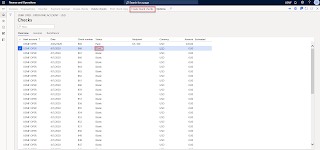

Your website is very beautiful or Articles. I love it thank you for sharing for everyone. Group Home Consultant
ReplyDelete